Thursday, December 8, 2011
My addiction to Google grows stronger everyday! - Flubaroo rocks!
With paper becoming an expense we can no longer be liberal with, GCCISD is having to find creative ways for students to record their answers, responses, thoughts, work, etc. without always using paper. Believe me paper is still being used but, we as educators, must find ways to cut down on its uses.
It is an amazing thing to see just how creative educators are when faced with problems. I hate seeing our teachers have to deal with a lack of funding but it brings out some the most awesome teaching solutions! As a math teacher, I always loved for my kids to use dry erase boards to show work, problem solve, answer questions, etc. and I have seen science teacher now use those type of boards for group work but with large whiteboards (like 3 ft by 5 ft and the materials were acquired from Lowes - how awesome is that!). They found this to be a more successful tool than the individual dry erase boards, and much more cost effective than chart paper (at about a dollar per page).
I tend to push classroom response systems on my teachers to help cut down on the paper use. They work the same as the whiteboards in many ways. Of course we do not have enough systems to go around at this point in time. We do have a few computer labs per campus as well as a few mobile labs. Thus, I have also recommended to my teachers the use of Google Docs. The draw back was that you still had to grade your responses by hand, but you at least saved on paper and had all the responses organized on a spreadsheet.
This has now changed thanks to a wonderful little thing called Flubaroo! It is a script you run on your Google Form's submitted responses and it grades it for you (only for multiple choice)! Teachers have very little time to grade as it is and this will allow them to grade quickly so that can have time to actually analyze their student's work.
Check it out. It is free, and I am in love with it. Now if I can find one that will grade short answers. It is out there or will be soon.
Tuesday, December 6, 2011
Holiday Family Letters in Microsoft Word
Thursday, December 1, 2011
Internet Safety for Parents
I think this would be a great resource to share with your students, administrators, fellow teachers, and parents.
Friday, November 18, 2011
Thanksgiving activities for the little ones (or the little ones at heart)
Thursday, November 17, 2011
Wednesday, November 9, 2011
Spelling City
Thursday, November 3, 2011
Vocabulary
GoAnimate.com: Vertical Vocabulary by megill
Like it? Create your own at GoAnimate.com. It's free and fun!
Friday, October 28, 2011
Digital Storytelling Addiction
Monday, October 24, 2011
Symbaloo
Thursday, October 20, 2011
Tuesday, October 18, 2011
Monday, October 17, 2011
Readability

As technology becomes more and more a part of everyday life in the classroom is has become a concern for me on how we will help students who have any kind of issues with dyslexia. I taught students who needed enlarged handouts, used colored overlays over their handouts, etc. With more and more documents being projected on a wall, used on a laptop or desktop I have become increasingly concerned with how to help those students.
Fortunately there is a great tool out there that not helps with several visual issues but is FREE!! The site Readability.com has an add-on you can use to transform an article on the internet to fit your viewing needs. I have found that articles tend to be on white backgrounds with black text. This can be very hard on the eyes, especially if projecting it on a screen for the entire class. I have kids who refuse to wear their glasses so being able to quickly increase just the font size of an article is awesome! Also I love that I can hide the pictures of an article if need be.
Below I have article from the Houston Chronicle as it would normally be viewed on a standard web-browser. You will notice that is high contrast with the white background and black text. Also the font may deemed somewhat small due the current web-browser settings.

Below is the same article but the view of it has been modified by the readability add-on. I went with a black background and white text which I have heard is great from some students. I changed the font type and increased the text size. You can also take the articles and print them or save them to your Kindle (or Kindle app) for easy viewing on the device of your choice.

Thursday, October 13, 2011
Curiosity in the Classroom

I just participated in a webinar for Curiosity in the classroom. The event was called "Will Robots Take Over: Out-think, Out-wit, Out-perform". There are tons of curiosity quizzes for the kids to take and I have no shame in saying that I took quite a few of them. I was going to take one just to get a feel for the quizzes and see if I would actually recommend them to teachers. Then I kept going and could kick myself for the quarter hour I spent taking quizzes! The resources provided are awesome and best of all free!!!
I love the part on Curiosityintheclassroom.com is the feature on career clips. So many kids do not even realize what fields are out there and this is a great way to open their mind up to the idea of being a Materials Engineer for example.
I think my favorite part of the webinar was the fact that hundreds of students across the country worked all together to design a robot together online via the museum of science.
Wednesday, October 5, 2011
The 7 Golden Rules of Using Technology in Schools
1. Don't trap technology in a room! - You do not need a computer lab or even a mobile lab to integrate technology into the classroom! If you need ideas email me! I will come hang out in your classroom and watch how/what/why you teach what you teach and offer suggestions on where technology can assist you!
2. Technology is worthless without professional development! - I will come train you (as long as you are a GCCISD employee. (If you are one of my family members or a friend you can come to me and you may want to bring someone to watch my little one :)
3. Mobile Technology stretches a long way - You can take it with you!
4. Tech tools are not just a passing fad - They are here to stay and will be a part of every facet of our lives! Just look at the kindle!
5. The new "F Word" is fear - Yes the kids will most likely know more about the technology than you do. That is good. They should know more than you so do not take it personal.
6. Money is not the problem - Some of my favorite tools on the planet are free Web 2.0 tools. In fact if it costs anything I usually go hunting on the web until I find a free version of that tool.
7. Invite every stakeholder to the conversation - The kids and the parents need to be in on this!
Tuesday, October 4, 2011
Animoto's got a new look!

Well I just got an email from Animoto.com, and apparently they have tweaked their interface! I have not had a chance to check it out yet. Let me know if it is any good you guys! My goal is to mess with the new interface this afternoon! The video to the changes can be found here.
Friday, September 23, 2011
PowerPoint pen
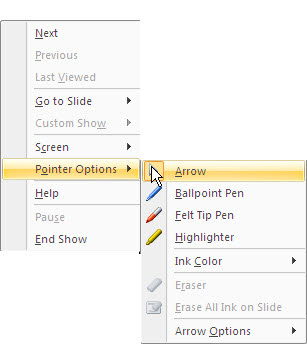
Many teachers out there do not realize that they have a pretty awesome interactive tool already built into PowerPoint. What I am referring to is the PowerPoint pen. To get to the pen you need to have the
PowerPoint in Slide Show mode. You can then right-click on the slide and go to Pointer Options and you can select a Ballpoint Pen, Felt Tip Pen, or a Highlighter. You can also change the ink color if you would like.

Tuesday, September 20, 2011
iDoneThis
Friday, September 9, 2011

You know just when I think the "Internet" cannot find a way for to kill anymore of my time I find another great tool. It is pinterest.com and it is pretty! I love the idea of the virtual pinboard. I think the pinboard itself is often underutilized in the classroom as a tool to show thought process. With Pinterest we can bring that back to the classroom, and not upset the fire marshal with too many papers on a wall ;) Most people are visual learners and this site really employs that. All you have to do is pin an image from any site and you are good to go!
Wednesday, September 7, 2011
eInstruction
Tuesday, August 30, 2011
Elementary Technology for Math and Science LiveBinder
Friday, August 26, 2011
Go Victoria Walker Elementary!!!
Wow. It is the first week with students here at GCCISD. All I have to say is that I am tired! I was at Victoria Walker Elementary this week helping them out. I have to give them a shout out! They are an awesome group of people with fabulous students. I have lots of cool technology that I want to share, but that will have to wait until next week. Have a great weekend guys! I am taking a nap when I get home :)
Wednesday, August 17, 2011
Storybird
 Where was this when I was in the classroom?!
Where was this when I was in the classroom?! Tuesday, August 9, 2011
How-to video for PrimaryWall
Friday, August 5, 2011
Parents with Technology

I have always loved technology but I do not think, if truth be told, I appreciated technology until I had a baby. This is coming from someone who did every single class online for their MBA. The reason being that my love for technology has grown since having a child is that my husband and I would never have made it through the first six weeks of our kid’s life without technology. (Don’t get me wrong I know we would have made it, but seriously how did parents do it before?)
At 3 in the morning when I couldn’t get her to stop crying and my husband would be google-ing to see if there was something we could do. That is how we learned about the 5 S’s. It was just nice to know we were not alone, and that Kass was all about being swaddled. YouTube is where we watched the videos to learn how to swaddle her nice and tight.
I thought I was going to kill the music box that came with Kass’s chicco bassinet as I was so sick of the few nursery songs it came with. I went to the internet and discovered that there was a GENIUS out there who took various popular songs and turned them into lullabies. My personal favorite being Queen’s Under Pressure .There is also Nirvana, Journey, Kanye West, the Beatles, etc. Go to YouTube and check them out!
It made me so happy to know that I was not the only one who could not remember all the words to “Hush, Little Baby.” I would get to the diamond ring and start humming.
Hush, little baby, don't say a word, Papa's gonna buy you a mockingbird.
And if that mockingbird don't sing, Papa's gonna buy you a diamond ring.
And if that diamond ring turn brass, Papa's gonna buy you a looking glass.
And if that looking glass gets broke, Papa's gonna buy you a billy goat.
And if that billy goat don't pull, Papa's gonna buy you a cart and bull.
And if that cart and bull turn over, Papa's gonna buy you a dog named Rover.
And if that dog named Rover won't bark. Papa's gonna to buy you a horse and cart.
And if that horse and cart fall down, Well you'll still be the sweetest little baby in town.
- Thank you Google.
When I want to update my friends and family on the baby all I have to do is post it on Facebook. My brother who lives in Singapore gets to see videos of Kass, and is able to watch her growing up from almost 10,000 miles away. I have also found some great blogs out there of parents who are blogging as a way to create a journal to give to their children, as well as keeping family update. One that has had me rolling with laughter is The Meanest Mom . I just adore her.
I guess the thing I love more than anything else is the SD card. My generation is so spoiled. I get to take a MILLION photos of my baby. I don’t have to worry about developing the film and getting prints of them. It is awesome. Better yet I can get backups of backups. So the picture I have up here of her yawning - well that ain’t going anywhere. No matter what she thinks of it when she gets older.
Need to get thine eyes checked
Thursday, July 28, 2011
PrimaryWall

Monday, July 25, 2011
Too Much 007
self-destructable text notes
Tuesday, June 28, 2011
LiveBinders

Rebekka Gabino introduced me to LiveBinder and I am in LOVE! It is a great resource for a teacher or presenter to use! Instead of having to open a web-browser and go to the various sites you need to refer to while teaching you can just store them in LiveBinder and you can display your information quickly and effectively!









