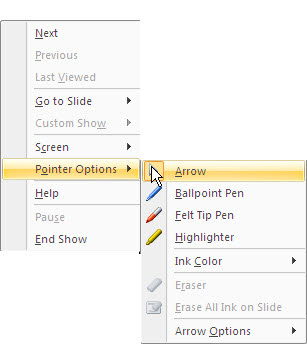
Many teachers out there do not realize that they have a pretty awesome interactive tool already built into PowerPoint. What I am referring to is the PowerPoint pen. To get to the pen you need to have the
PowerPoint in Slide Show mode. You can then right-click on the slide and go to Pointer Options and you can select a Ballpoint Pen, Felt Tip Pen, or a Highlighter. You can also change the ink color if you would like.
Remember you can put PDFs into PowerPoint and have the students go in an highlight key phases, underline important concepts, etc.
You can also get to the pen tool during the Slide Show by going to the bottom left-hand corner and selecting the pen button.

This can basically give you the feel of an interactive whiteboard without dishing out a ton of money. To ease the use in the classroom I would recommend getting a digital pen or a tablet. I have tried to write with a mouse, and it is so not cute.
No comments:
Post a Comment